Running an Outlook report
To run a report:
- Go to Reports.
- Select the report you want to run in the Report Profile menu.
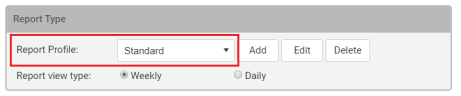
- Using the Report view type radio buttons, select whether you want to view data by week or day.
Note: If you select daily, no date column displays, since all report data is for the same day. - If necessary, filter crew members and category items using the Crew Options and Filter Options sections.
- Select the date range using the Date Range section.
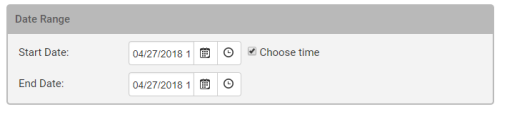
- Click Create Report. The report displays.
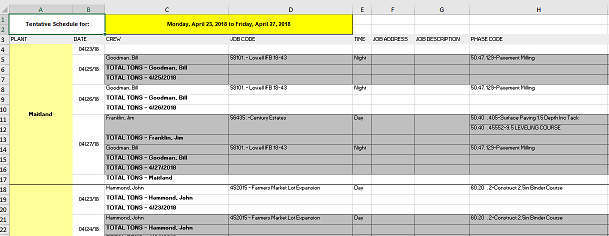
Copyright © 2020 DropTime
